by Gilestiel (Sebastien Hamon - Email)
Last update : 5 december 2009 : Download Datup Switcher (12 Mo) or ONLY if you have previous version Download update of Datup Switcher (220 Kb)
For people have custom ini file, backup your file before install and open readme.txt to see section have been change in my default in ini file.This program is used to switch dossier, flags and start screen for datup of Panzer General 2 for equipment files. It can switch any datup. It can be used too for launch, copy equipment files from folder for each type of equipment, run in quiet or minimized mode.
Download zip file installation
You must install program in you Panzer General 2 folder.
After install, launch program named "DatupSwitcherForPG2.exe".
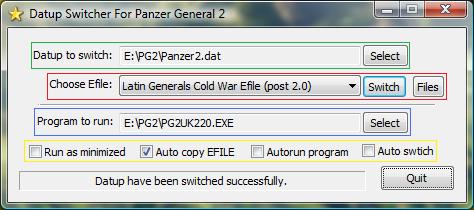
This program can be copy automaticly equipments files ( or others ) for you. To use this option you must check "Auto copy EFILE" and you must copy equipment files into right directory. To make that, just select equipement file in combo box and click on "Files" button ( all in red rectangle) to open a explorer. So you have directory explorer opened. Just copy new/updated equipment files inside. After you can close explorer window. After that, if you have check the "Auto copy EFILE" option, when you switch equipment, the files are automaticly copied to be used for play.
Warning: All files/directories (in recursive mode) are be copied without confirmation. So you can have sub directories for copy too.
To use in quiet mode, type command "DatupSwitcherForPG2 /?" to display the index you must use for efile and help.
Example :
DatupSwitcherForPG2.exe /e=21 panzer2.dat
DatupSwitcherForPG2.exe /e=1 C:\myPG2\MyModifiedpanzer2.dat